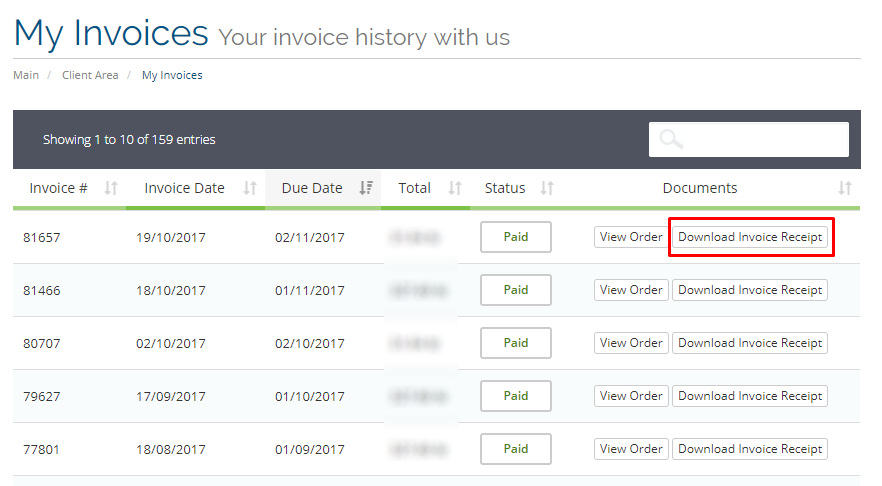We automatically generate invoices using our clients management system. The invoice (source) will be sent to your email address of your account within 24 hours of payment.
A copy of the invoice is also saved in the system and can be downloaded at any time from the client area. We have prepared for you a short guide that describes the step-by-step process –
- Login to the client area using your username and password.
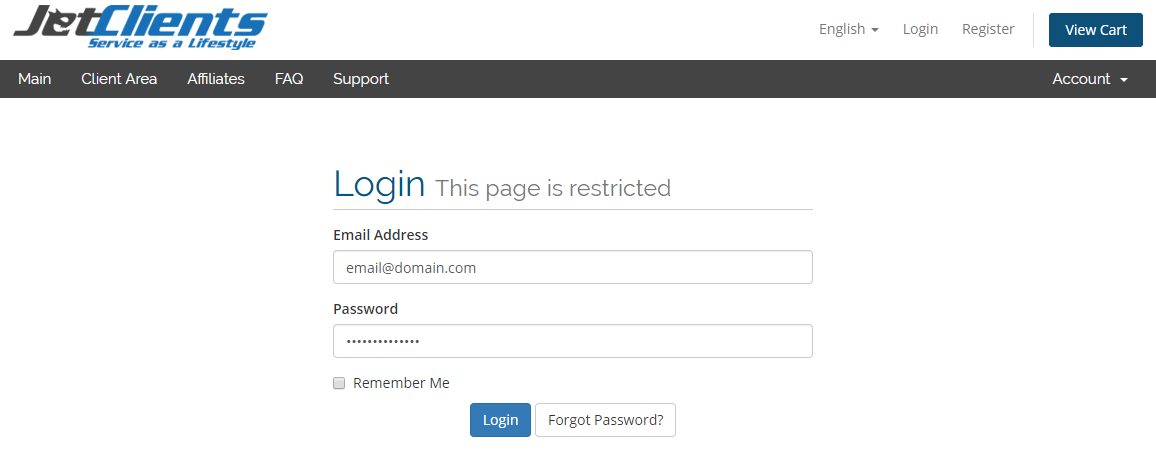
[ Client Area | Restore Your Paasword ]
- At the main navigation bar, click Billing and then My Invoices:
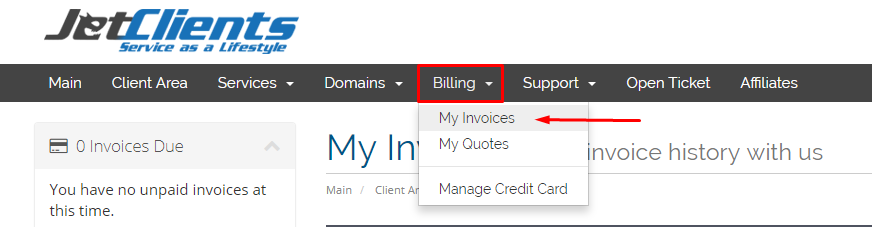
- The resulting page will display all your invoices. Find the invoice you need, and under the Documents column, click Download Invoice Receipt: