This Jetserver web hosting guide is designed for Joomla owners and includes an explanation of how SSL is enabled for the entire site within the Joomla management system. Note that you can purchase an SSL certificate and use it, or alternatively – install a free Self Signed SSL certificate.
Please note: The starting point in this guide is that you have already installed an SSL certificate or an Auto SSL certificate on your CPanel (Click here for Free Self Signed SSL Installation Guide And read carefully the comments and reservations mentioned on this page).
Go to the Joomla Administration Panel and in the top navigation menu under System click Global Configuration:
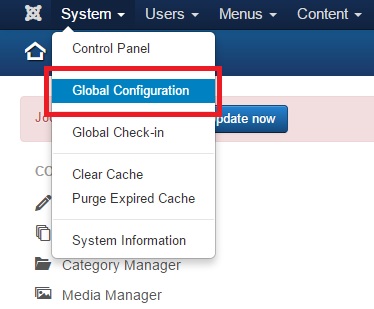
Apply SSL in Joomla Websites
On the resulting page, click the Server tab, and in the Force SSL row, choose the Entire Site option:
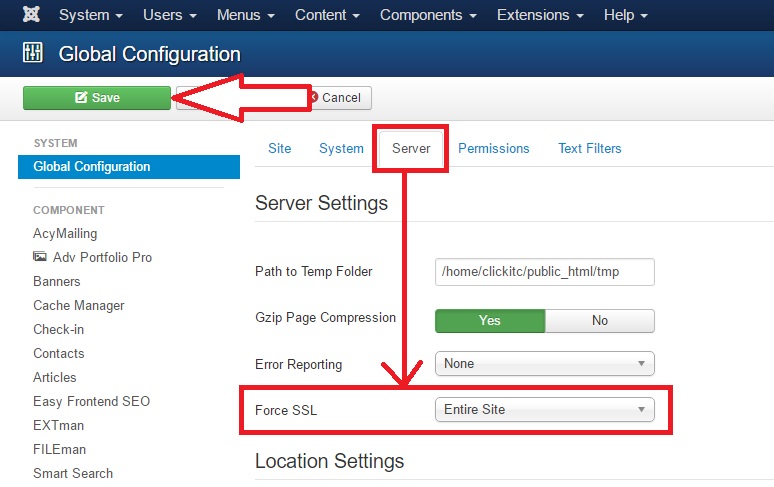
Apply SSL in Joomla Websites
At the end of the operation, click Save.
Within the root folder of the site, locate the htaccess file and open it for editing (you may need to mark in the cPanel display settings the option to display hidden files – Show Hidden Files – dotfiles).
Scroll to the bottom of the file and paste the following script into it:
#Force https:
RewriteEngine On
RewriteCond %{HTTPS} off
RewriteRule ^(.*)$ https://%{HTTP_HOST}%{REQUEST_URI} [L,R=301]
Save the htaccess file after you perform the update.
