Your IP address was blocked from accessing the server where your website is hosted? If you are a Jetserver customer, you can release it from the client area.
- Login to the client area using your username and password.
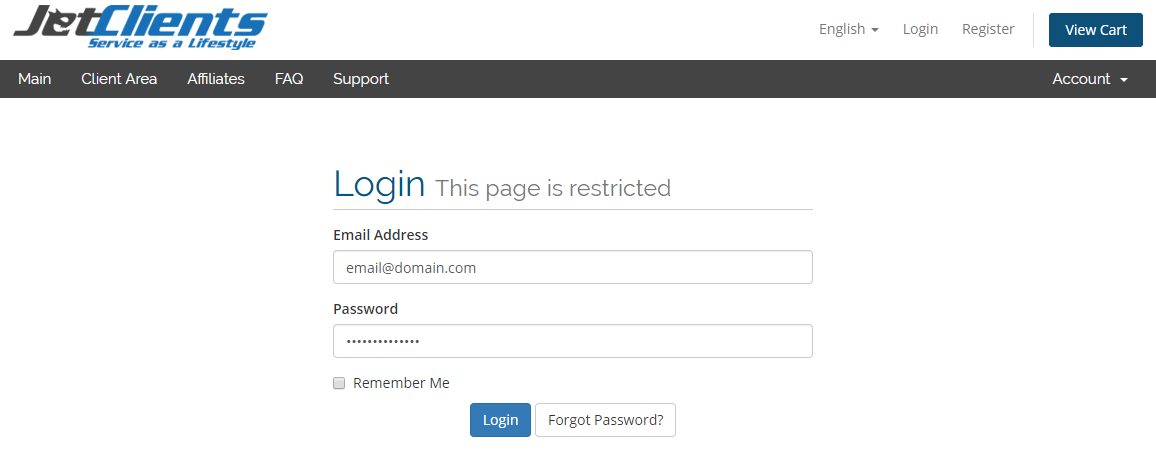
[ Client Area | Restore Your Paasword ]
- At the left side menu – Clients Menu click Manage firewall:

- Click your purchased service line:

- On the page we receive, click on the left side menu under “Manage Firewall”, Unblock IP:

- The following page will allow you to type the blocked IP address and by clicking Check IP Block button, you’ll be informed if the IP address is blocked or not:

If the IP address is blocked, you’ll be able to unblock it.
