As part of the security policy on JetServer web hosting servers, “sensitive” services such as FTP access and cPanel access are blocked by default to certain IP addresses. Blocking is performed on GeoIP basis (surfer identification by location).
Since we understand the need to grant sometimes access to an external source (for example, to a foreign programmer), we have added this possibility to our firewall management interface.
- Login to the client area using your username and password.
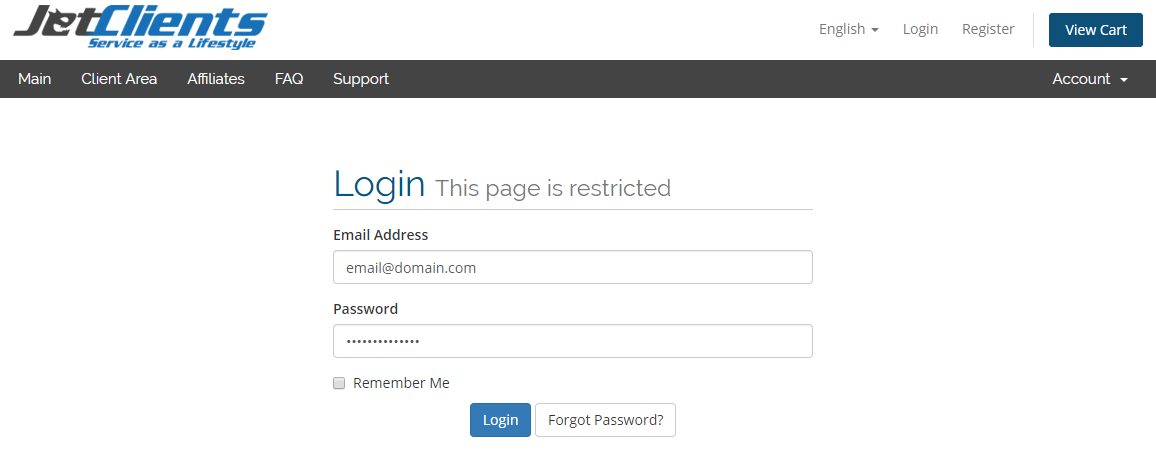
[ Client Area | Restore Your Paasword ]
- At the left side menu – Clients Menu click Manage firewall:

- On the next page you will see the list of services in your account, click the relevant service line:

- You have 2 options to allow special access:

- The first: Temporary Allow IP – Grant access to an IP address for 7 days by setting the IP address of the authorized entity:

Enter the IP address. It is also recommended that you specify the reason for granting the privilege, and then click the Add Temporary Allow button.
- The second: Temporary Allow IP by Email – Grant access to an IP address for 7 days by sending an email to the person to whom you need to provide access. This option is preferred and easier, since there is no need to know the IP address of the external party, all they have to do is click on the link in the email sent to ithem, and the system will perform the entire process automatically.

- Please note that all actions you perform are recorded under the “Whitelisted IP’s” link. You can also cancel your actions:

